UX Vs. UI - How Design and Experience Work Together to Build Better Products
The terms UX and UI are often used together. Many people outside the design industry think they mean the same thing. Even within teams, there is sometimes a lack of clarity. UX design stands for User Experience. UI stands for User Interface. These two areas are closely connected, but they focus on different aspects of product design.
The confusion happens because both roles contribute to creating a digital product. A good product needs both a strong user experience and an attractive interface. When one is missing, users feel it immediately. If the interface looks beautiful but the flow is confusing, users will leave. If the experience is smooth but the design looks outdated, people may not trust the product.
Understanding the difference between UX and UI helps businesses build products that work well and look good. It also helps teams collaborate better. In this article, we will explore both areas in depth. We will look at their responsibilities, goals, tools, and how they work together to shape the success of a product.
What Is UX (User Experience)
UX stands for User Experience. It refers to the overall feeling a user gets when interacting with a product, service, or system. UX focuses on understanding what users need, how they behave, and what they expect. The aim is to make every interaction meaningful and efficient.
A UX designer studies how users navigate through a website or application. They aim to eliminate friction and simplify tasks to make them easy to complete. The work often begins long before any visual design is created.
Key Elements of UX
1. User Research
Understanding users is the foundation of good UX. Designers use interviews, surveys, and usability tests to learn about user goals, frustrations, and expectations. This information helps shape the structure of the product.
2. Information Architecture
This refers to the way content and features are organized. A clear structure makes it easy for users to find what they need without confusion. UX designers use techniques like card sorting and user flows to achieve this.
3. Wireframing and Prototyping
Before building a full product, designers create wireframes and prototypes. Wireframes are simple layouts that outline where elements will go. Prototypes are interactive models that allow testing of ideas early in the process.
4. Usability Testing
Testing is critical. UX designers invite real users to try the product. They observe where people struggle and collect feedback. This helps improve the experience before launch.
5. Journey Mapping
A user journey map shows the steps a user takes to complete a task. It highlights emotions, touchpoints, and possible pain points. This allows designers to create smoother flows.
The Goal of UX
The goal of UX is to make products usable, accessible, and enjoyable. It focuses on solving problems and creating value for users. A product with good UX anticipates what users need and helps them reach their goals without effort. When UX is strong, people trust the product and are more likely to return.
.avif)
What Is UI (User Interface)
UI stands for User Interface. It is the layer that users see and interact with. UI deals with the look and feel of a product. While UX focuses on structure and flow, UI focuses on presentation and interaction.
UI design involves choosing colors, typography, icons, and layouts. It also involves deciding how buttons respond when clicked and how screens transition. A well-designed interface makes a product visually appealing and easy to navigate.
Key Elements of UI
1. Visual Design
This includes colors, fonts, imagery, and spacing. A consistent visual language creates trust and enhances brand recognition. It also helps guide the user’s attention to the right places.
2. Interactive Components
UI designers create elements like buttons, forms, sliders, and navigation bars. Each element should be intuitive and easy to use. Good UI avoids clutter and uses clear labels.
3. Branding and Aesthetics
The interface represents the brand. UI designers ensure that the interface matches the tone and personality of the business. This might involve using specific colour schemes, logos, or design motifs.
4. Design Systems and Style Guides
A design system keeps everything consistent. It defines rules for spacing, typography, colors, and components. Style guides help teams build new pages or features without reinventing the wheel.
The Goal of UI
The goal of UI is to create an interface that looks attractive, communicates clearly, and invites interaction. A well-crafted UI builds trust and encourages users to explore. It reduces cognitive load by making everything clear at a glance.
Key Differences Between UX and UI - Explained in Detail
Although UX and UI are often mentioned together, they focus on very different aspects of product creation.
1. Focus
UX focuses on the overall journey and usability, while UI focuses on visual design and interaction.
UX designers think about how users move through a product from start to finish. Their goal is to make sure every step is clear and logical. They design the structure behind the interface. They map out how users get from point A to point B and how each step supports their goals.
UI designers, on the other hand, work on what users see and interact with directly. They make sure that buttons, icons, text, and layouts look good and are easy to use. They consider how elements respond when clicked or tapped, and how the interface can guide the user visually.
2. Concerned With
UX deals with structure, flow, logic, and user needs, while UI focuses on look, feel, branding, and aesthetics.
UX work starts with understanding user problems and creating solutions that make sense. It involves planning the structure of information, arranging content logically, and ensuring smooth flows between different screens or sections.
UI is concerned with the emotional impact of design. It involves selecting colors, typography, icons, spacing, and imagery to create a consistent look and feel. UI designers also consider branding, ensuring the interface matches the company’s identity and communicates the right personality to users.
3. Output
UX outputs include wireframes, prototypes, and user flows, while UI outputs include high fidelity designs and final visual layouts.
UX designers create wireframes, which are simple blueprints of pages or screens. They also build prototypes to test how users will move through the product before final development begins. These outputs focus on structure and interaction, not decoration.
UI designers take these wireframes and bring them to life visually. Their work results in polished mockups that show the final appearance of each screen. These are high fidelity designs that specify colors, fonts, buttons, icons, and interactions.
4. Involvement Stage
UX spans from research to strategy to design and testing, while UI is more focused on design execution and visual refinement.
UX is usually involved from the earliest stages of product development. Designers conduct research, analyze user behavior, define information architecture, and plan user flows. They also test prototypes and refine experiences based on feedback.
UI enters the process after the UX structure is in place. Designers then create visual interfaces and refine the details to make sure everything looks consistent and works smoothly. However, this is not a strict handoff. UI and UX teams collaborate throughout the process to ensure alignment.
5. Tools Used
UX designers use tools like Figma for wireframing, Miro, Axure, and testing platforms, while UI designers use tools like Figma for UI, Sketch, Adobe XD, and Illustrator.
UX tools help map out journeys, create low-fidelity layouts, and run user tests. These tools focus on structure, planning, and gathering feedback.
UI tools, on the other hand, are designed for creating visually rich and interactive designs. They help designers work on colors, typography, layouts, icons, and interactions in detail. Although some tools, like Figma, are used by both UX and UI designers, the way they use them is different.
6. Professionals
UX work is done by UX designers, researchers, and usability experts, while UI work is done by UI designers, visual designers, and interaction designers.
UX professionals often have backgrounds in research, psychology, design strategy, or information architecture. Their strength lies in understanding users and crafting smooth journeys.
UI professionals usually come from graphic design, visual arts, or digital design backgrounds. They excel at creating appealing visuals and ensuring consistency across a product. Some designers specialise in both areas, but in larger organisations, these roles are often separate to allow for deeper expertise.
How UX and UI Work Together
UX and UI are not isolated. They depend on each other. A seamless product requires both.
Imagine a mobile banking app. UX designers plan the journey for opening a new account. They define the steps, required information, and error handling. UI designers take this structure and design screens that look trustworthy and easy to navigate.
If the UX is strong but the UI looks unprofessional, users may hesitate to trust the app. If the UI is beautiful but the flow is confusing, users may abandon the process. When both work together, users enjoy the experience and the business builds loyalty.
Teams usually collaborate throughout the process. UX might start with research and wireframes. UI joins to design visual elements. Feedback from testing loops back to both teams. This cycle continues until the product meets both usability and aesthetic goals.
.avif)
Real World Examples
Real products show the impact of good or poor UX and UI.
Good UX, Poor UI
Consider an online booking platform that is easy to navigate but uses outdated graphics and poor color combinations. Users can find flights quickly, but the interface feels dull. The experience works, but it lacks trust and appeal.
Good UI, Poor UX
Now think of a music app with beautiful gradients, smooth animations, and stylish icons. At first, it looks impressive. But after a few minutes, users cannot find playlists, and the navigation is confusing. The app looks great but fails to help users achieve their goals.
Balanced UX and UI
Companies like Airbnb, Apple, and Spotify balance both areas. Airbnb makes searching and booking accommodation simple. The interface is clean and pleasant. Apple focuses on smooth user journeys while maintaining a premium visual design. Spotify combines smart recommendations with a clear and modern interface. These examples show how UX and UI together create strong products.
Roles and Skills in UX vs UI
UX Roles and Skills
UX professionals focus on research, structure, and usability. Common job titles include UX Designer, UX Researcher, and Product Designer. Key skills include:
- Conducting user interviews and surveys
- Creating user personas and journey maps
- Building wireframes and low fidelity prototypes
- Running usability tests and analyzing data
- Understanding psychology and human behavior
They need empathy, analytical skills, and the ability to communicate insights clearly.
UI Roles and Skills
UI professionals focus on the visual and interactive layer. Common job titles include UI Designer, Visual Designer, and Interaction Designer. Key skills include:
- Designing layouts, icons, and visual elements
- Applying typography and color theory effectively
- Creating design systems and style guides
- Building high fidelity prototypes
- Working with developers to ensure accurate implementation
They need a strong sense of aesthetics, attention to detail, and creativity.
In many teams, UX and UI roles overlap. Some professionals handle both areas, especially in smaller companies. In larger organizations, roles are specialized to ensure deep expertise.
Common Myths and Misconceptions
There are many myths about UX and UI. These myths cause confusion and lead to poor decisions. Let us address a few.
Myth 1: UX and UI are the same
This is the most common misconception. They are connected but focus on different things. UX is about the overall experience. UI is about the visual and interactive layer.
Myth 2: UI is just about making things look pretty
Visual appeal is part of UI but not the only part. UI also involves clarity, consistency, and guiding user actions. A good interface improves usability as much as aesthetics.
Myth 3: UX ends when UI begins
In reality, the two processes overlap. UX research informs UI design. UI feedback can lead to UX changes. Both disciplines evolve together during the product life cycle.
Myth 4: One person cannot handle both UX and UI
While specialization brings depth, many designers have skills in both areas. A product designer often combines UX and UI responsibilities. What matters is a balanced understanding of user needs and visual communication.
Why Understanding Both Matters
UX and UI are two sides of the same coin. UX focuses on the path a user takes. UI focuses on the surface the user touches. One builds the structure. The other adds beauty and clarity. When businesses understand both, they create products that are easy to use and pleasant to look at. Users feel understood, valued, and supported. They are more likely to stay loyal and recommend the product to others.
Ignoring UX leads to confusion and frustration. Ignoring UI leads to distrust and disengagement. The best products combine strong UX research with thoughtful UI design. Design teams should collaborate from the start. UX insights should guide UI design decisions. UI should bring UX ideas to life in a way that is clear, consistent, and appealing. At Become, our team focuses on creating thoughtful UX strategies that help brands build meaningful and user-friendly digital experiences. Contact us today to start shaping a better experience for your users.
As technology evolves, the line between UX and UI will continue to blur. But the core idea remains the same. A great product needs both a solid foundation and a beautiful interface. Understanding the differences and the connections between UX and UI is key to building meaningful digital experiences.
.svg)










.png)