UX Design - A Simple Guide to Creating Better Digital Experiences
Have you ever used an app or website that was really easy to use? You found what you needed quickly, and everything worked smoothly. That’s good UX design in action. User Experience (UX) Design means making digital experiences simple, useful, and enjoyable. Whether you are booking a flight, shopping online, or checking your bank account, UX design plays a big part in how smooth that journey feels. In a fast-paced digital world, users want things to work faster. They don’t want to waste time figuring out how to use an app. If something is too slow or hard to use, people leave for a competitor that offers a better experience. That’s why businesses, designers, and developers are all paying more attention to UX than ever before. In this blog, we will break down everything you need to know about UX design. We will also take a quick look at the future of UX and what trends are shaping the field.
What is User Experience (UX) Design?
User Experience (UX) is the process of creating meaningful and smooth experiences for people when they interact with a product, mainly digital products like websites, mobile apps, and software. It focuses on understanding the user's needs, making things easy to use, and ensuring the product works the way users expect. UX design goes beyond how something looks. It is about how it works and feels. For example, think about the last time you used an app. Was it easy to find what you were looking for? Did it load quickly? Was the design clear? All these experiences, good or bad, are part of UX.
Many people confuse UX with UI, but they are different (though closely connected). UI (User Interface) is about how the product looks, such as colors, typography, buttons, and images. UX, on the other hand, is about the whole experience, how smoothly you move through the product, how quickly you achieve your goals, and how enjoyable or frustrating the journey is. Good UX design makes users feel satisfied, supported, and confident. It reduces frustration, saves time, and makes users want to come back.
Why UX Design is Important?
UX design is no longer optional, it is something every product needs. When a digital product offers a good experience, people are more likely to use it again, recommend it to others, and even become loyal customers. That’s why businesses of all sizes now invest in UX design. A great UX design helps users accomplish what they came to do without confusion. It makes interactions smooth and efficient. If a website or app is difficult to use, people will not use it and move to a competitor’s product. This is true in today’s world, where users expect fast, friendly, and flawless experiences.
.avif)
From a business perspective, UX design has a direct impact on conversions, sales, customer satisfaction, and brand reputation. For example, a well-designed checkout process can reduce cart abandonment and increase revenue. Similarly, a well-made onboarding process in a mobile app can boost user retention. Moreover, UX design helps avoid unnecessary development costs. When you research and test your ideas early in the design phase, you are less likely to build features that people don’t need or like. This saves time, money, and effort in the long run. In short, UX design is about putting users first. And when users are happy, businesses benefit, too.
The Key Principles of UX Design
When designers follow these UX principles, they don’t make a product that works, they create an experience that people enjoy using.
User-Centered Design
This is the heart of UX. Everything should start with truly understanding the users, who they are, what they’re trying to do, and where they might struggle. Designers often create user personas to represent different types of people who’ll use the product. When you design with the user in mind, you build something that actually solves their problems.
Usability
A product should be easy to use, plain, and simple. Good usability means people can quickly figure out how to use it without frustration. That means clear menus, buttons that make sense, readable text, and a layout that flows naturally. If users are confused to use a basic feature, it's time for a redesign.
Consistency
Consistency builds trust. When your buttons, colors, fonts, and actions work the same way throughout the product, users feel more comfortable. They don’t have to relearn things on every screen. Whether it is swiping, tapping, or clicking, keeping interactions consistent makes the whole experience smoother.
Accessibility
Accessibility means making sure everyone can use a product. This includes things like adding image text, using clear colors, allowing keyboard use, and helping screen readers. It is helpful for everyone, not just people with disabilities.
Feedback
Users want to know the system is working. That’s why feedback is important, like showing a message when something goes right, an error if something goes wrong, or a spinner while loading. These small signs help users feel sure that everything is happening as it should.
Simplicity
Simplicity means keeping things clear and easy to use. It’s not about removing everything, but showing what’s important. Use easy words, keep the screen clean, and help users find their way. Simple designs make people feel relaxed and in control.
By sticking to these principles, UX designers can create products that are not alone functional but enjoyable. Good UX builds trust, saves time, and keeps people coming back, because the experience just feels right.
Step by Step - UX Design Process
UX design is not something you do once and forget. It is a process that helps turn ideas into real, easy-to-use products that people enjoy. Here’s how it usually works.
Research
Everything starts with understanding the users. Designers ask questions, run surveys, do interviews, or look at data to learn what people need, what problems they face, and what they’re trying to achieve. This helps create user personas (fictional characters based on real users) and gives direction for the design.
Define
Next, designers figure out the exact problem they need to solve. They create things like user journey maps, a step-by-step view of what users go through. This helps spot areas where people get stuck or frustrated, and shows where the experience can be made better.
Ideate
Now it’s time to get creative! Designers come up with different ideas to solve the problem. They draw sketches, build wireframes (basic layout plans), and explore various designs. At this stage, nothing is final, it is all about experimenting and seeing what might work best.
Prototype
Once an idea looks promising, a prototype is created. This is a simple version of the product, not the real thing, but close enough to show how it will look and work. Prototypes help teams visualize the user flow and get early feedback before building the actual product.
.avif)
Test
The prototype is shown to real users. They try it out, and designers watch to see what works and what’s confusing. User testing helps catch problems early so they can be fixed before development. This step is super important, it saves time and makes the product better.
Implement & Improve
After testing, the design is improved and given to developers to build. Even after launch, UX designers keep collecting feedback and making updates to improve the experience over time. UX is an ongoing process, and there is always room to make things better.
Every step in this process helps create a product that is not only useful but also enjoyable and easy to use. It is all about making things work better for real people.
Popular UX Design Tools You Should Know
To create user-friendly designs, UX professionals rely on a variety of tools. These tools help in research, design, prototyping, testing, and collaboration. Let’s look at some of the most popular ones.
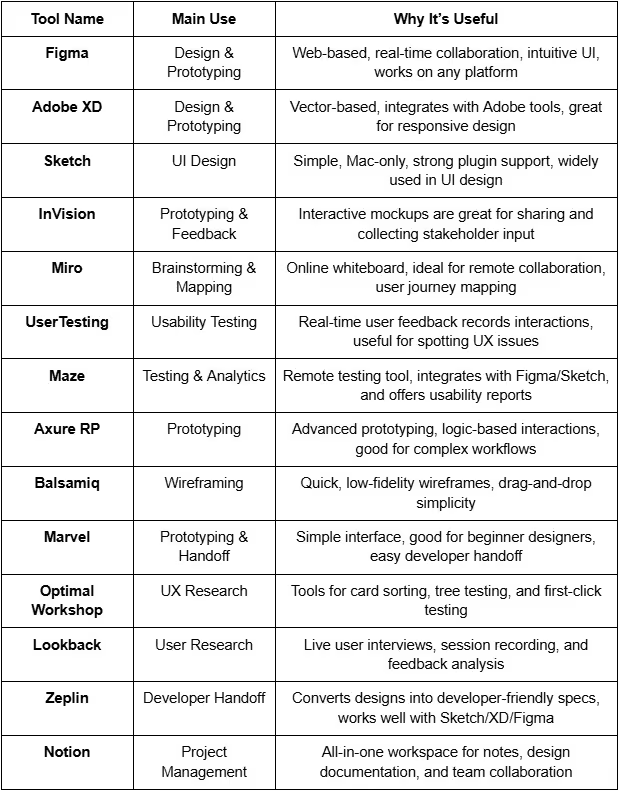
UX in Real Life - Case Studies or Examples
UX design is not a fancy concept, it is something that makes a real difference in the way we experience products every day. Let’s explore some well-known companies that used smart UX design to improve their products and grow their success.
Airbnb
In the beginning, Airbnb struggled to help users easily find and book the right place to stay. Through user research, they realized people were confused by filters, had trouble with the calendar, and didn’t always understand the listings.
So what did they do?
- They simplified the filters so users could quickly pick their preferences (like price, location, or number of guests).
- They improved the calendar view to make choosing dates easier.
- They made the listing information clearer and more visual.
These small but thoughtful changes made the platform much easier to use, and the result is more bookings and happier travelers.
Google Search
Google’s homepage is one of the simplest designs online, just a logo, a search box, and a few buttons. But this simplicity is very intentional.
- The clean design removes distractions.
- Features like auto-suggestions and instant results help people find answers faster.
- The search interface adapts over time, showing results in a way that makes sense for the user.
This smooth and fast experience is a big part of why Google remains the world’s most-used search engine.
Spotify
Spotify is more than just a music app, it is a great example of UX design that feels personal and fun.
- It uses smart algorithms to recommend songs and build playlists that match your taste.
- The app's layout is easy to navigate for first-time users.
- Features like the “Liked Songs” button give instant feedback, so users know their action worked.
All of this creates an experience where discovering music feels natural, and it keeps users coming back.
Duolingo
Learning a language can be tough, but Duolingo makes it fun by using gamification, a popular UX technique.
- You earn points, badges, and streaks for completing lessons.
- The app offers short, engaging lessons you can do in just a few minutes.
- It gives instant feedback and motivation to keep you going.
This friendly, game-like experience encourages users to learn a little every day, helping Duolingo keep millions of learners active.
Amazon
Amazon’s success is built on making it super easy to shop.
- They studied how people buy and realized that long checkout processes were a problem.
- So they created features like “1-Click Purchase” and “Buy Now” to speed things up.
- They provide saved payment methods, personalized suggestions, and fast delivery methods.
By removing barriers and making shopping as smooth as possible, Amazon boosted customer satisfaction and sales because of the smart UX design.
What These Examples Teach Us:
All these companies had one thing in common. They listened to their users and made design changes that solved real problems.
- Good UX makes apps easier to use
- It increases user happiness and loyalty
- And it can drive business growth in a big way
Even small improvements, like a clearer button or a faster way to check out, can make a huge impact.
Future Trends in UX Design
UX design keeps changing as technology grows and people’s expectations shift. One trend we are seeing is the rise of voice user interfaces. Designers need to think about how people talk to devices. Another exciting shift is the use of AI for personalization. With Artificial Intelligence, apps and websites can learn what users like and change accordingly, whether it is recommending products, changing the layout, or showing more relevant content. It means making the experience feel more personal and helpful.
Augmented Reality (AR) and Virtual Reality (VR) are also gaining ground. These technologies create immersive experiences, and designing for them means rethinking how users move around, interact, and get feedback in a 3D space. There is also a growing focus on inclusion and ethics in design. More and more, designers are making sure that digital products work for everyone, no matter their age, ability, or background. It is not about doing the right thing, it is about building better products for more people.
On a smaller scale, microinteractions, like smooth button animations, sounds, or little movements, are being used to guide users and make interfaces feel more alive. These details can make a big difference in how enjoyable an app or website feels. Finally, tools that support low-code or no-code development are changing the game. Designers can build and test working apps without writing complex code. This speeds up the process and helps teams work more closely together. The future of UX is about being more human, adaptive, and creative. Designers who stay curious and open to new ideas will keep shaping the kind of digital experiences people truly love.
The Key to Lasting Success
At its core, UX design is making things work better for people. It is not about how a product looks, but how it feels to use, how easy it is, how helpful it is, and how enjoyable the overall experience becomes. From big companies like Google and Amazon to small startups and personal apps, UX design plays a huge role in how successful a digital product can be. A good UX design can change first-time visitors into loyal ones, while a bad one can quickly drive people away. By understanding user needs, following solid UX principles, using the right tools, and keeping up with new trends, designers can create products that truly make a difference. Whether it is simplifying a checkout process or designing for voice and AR, UX is always evolving, and that’s what makes it so exciting. In the end, great UX isn’t just good for users, it’s good for business too. When you design with people in mind, everyone wins.
.svg)











.png)