The Complete Guide to Conducting a UX Audit - Everything You Need to Know
A great product is not just about having the right features, it is about delivering a smooth, intuitive, and satisfying experience for users. Over time, even well-designed websites and applications can develop usability issues, cluttered interfaces, and confusing workflows that frustrate users and hurt performance.
A UX audit is the most effective way to uncover these problems. It is a structured review of your product’s user experience that identifies what is working, what is not, and where improvements can have the greatest impact. By analyzing user behaviour, design patterns, accessibility, and overall usability, a UX audit provides clear, data-backed insights to help you create a product that truly meets user needs. In this guide, we will break down everything you need to know about UX audits.
When Should You Conduct a UX Audit?
A UX audit is most effective when it is carried out at key points in your product’s life cycle. Doing it too late can lead to wasted resources and frustrated users. Doing it too early, before you have enough user data, can make it difficult to draw meaningful conclusions.
Below are the most common situations where a UX audit becomes essential.
Before a Major Redesign or Product Update
If your team is planning a redesign or adding new features, a UX audit helps you understand what currently works and what does not. It prevents decisions based on assumptions and ensures that the redesign focuses on solving real user problems.
When You Notice Declining Performance Metrics
A drop in important metrics such as conversion rates, session duration, or user retention often indicates usability issues. A UX audit identifies where users lose interest, what causes confusion, and how design or content can be improved to re engage them.
After Product Launch and User Feedback Collection
Once your product has been live for a while and you have collected real user feedback, a UX audit can help confirm whether the experience matches user expectations. It provides clarity on what to improve and how to prioritize updates.
When Adding New Technology or Third Party Systems
Adding new technologies such as artificial intelligence features, chat tools, or payment systems can change how users move through your product. A UX audit ensures that these changes do not create friction or accessibility issues in the user journey.
When Expanding to New Markets or Demographics
If your product is entering new regions, cultures, or age groups, a UX audit helps tailor the experience to new user behaviors, languages, and accessibility needs. It ensures that your product feels natural and usable for every audience.
As a Regular Part of Continuous Improvement
UX audits should not be treated as one-time projects. Successful organizations perform them regularly, whether quarterly, twice a year, or annually, to maintain consistency, quality, and alignment with evolving user expectations.
Key Components of a UX Audit
A UX audit is not a single activity. It is a combination of analyses that provides a 360-degree view of the user experience. Below are the main components that make up a well-rounded audit.
Heuristic Evaluation
This involves assessing the interface against established UX laws, such as Jakob Nielsen’s 10 Usability Heuristics. The goal is to identify violations like poor visibility of system status, unclear navigation, or inconsistent design patterns. Heuristic evaluations are typically performed by UX experts who understand best practices in human computer interaction.
User Flow and Task Analysis
Understanding how users move through your product is crucial. This analysis identifies where users get stuck, what steps are confusing, and which interactions are redundant. It also reveals whether the user flow aligns with user goals and business objectives.
Accessibility Review
Accessibility is no longer optional. A UX audit should check compliance with accessibility standards such as WCAG (Web Content Accessibility Guidelines). This ensures that users with disabilities, including those who use screen readers, keyboard navigation, or color adjustments, can effectively use your product.
Content Evaluation
Content plays a huge role in usability. Auditing the clarity, tone, and relevance of text, images, and microcopy ensures that users can easily understand what actions to take. A strong content strategy supports trust, conversion, and user satisfaction.
Visual and Interface Design Review
The visual layer of your product affects both aesthetics and usability. This review checks for consistent use of colors, typography, iconography, and spacing. It also ensures that visual hierarchy guides users toward desired actions without clutter or confusion.
Analytics and Data Review
Quantitative data reveals what users do, while qualitative research shows why they do it. A data audit examines analytics dashboards, heatmaps, click tracking, and funnel analysis to identify drop offs, popular paths, and unexpected user behaviors.
Competitive Benchmarking
A UX audit should also compare your product’s experience against key competitors or industry leaders. This helps uncover where you stand in the market and what features or design strategies could inspire improvement.
The UX Audit Process (Step by Step)
A successful UX audit follows a systematic process that combines analysis, research, and actionable recommendations. Below is a detailed step-by-step approach.
.avif)
Step 1: Define Goals and Scope
Before diving into data or design analysis, it is critical to clarify the purpose of the audit. Are you trying to increase conversions? Reduce bounce rates? Improve accessibility?
Setting clear objectives ensures the audit remains focused and measurable. Additionally, define the scope, whether the audit covers the entire product, specific user flows, or particular platforms.
Step 2: Gather Background Information
Collect as much contextual information as possible. This includes brand guidelines, product requirements, user personas, customer feedback, and analytics data. Understanding the product’s business goals, target audience, and technical constraints provides a strong foundation for the audit.
Step 3: Conduct Heuristic Evaluation
UX experts analyze the interface against usability principles. Each issue is documented with supporting screenshots, severity ratings, and suggested solutions. This step helps identify the most obvious and critical usability problems.
Step 4: Analyze User Data
Dive into analytics platforms like Google Analytics, Hotjar, or Mixpanel to uncover patterns in user behavior. Track metrics such as click-through rates, conversion paths, and abandonment rates. Combine quantitative findings with qualitative insights from user surveys or interviews.
Step 5: Review Information Architecture and Navigation
A clear and logical information structure allows users to find what they need quickly. During this stage, assess menus, navigation labels, and internal linking. Identify if there are too many layers or poorly named categories that confuse users.
Step 6: Evaluate Content and Microcopy
Audit the tone, clarity, and purpose of text across the product. Determine whether labels, buttons, and messages are intuitive and actionable. For example, instead of “Submit,” a button might say “Get My Quote,” which provides clarity and motivation.
Step 7: Assess Visual and Interaction Design
Evaluate how design elements contribute to usability. Check color contrast, typography hierarchy, button states, and spacing consistency. Visual clutter, mismatched styles, or unresponsive elements can significantly degrade user trust.
Step 8: Test Accessibility
Use accessibility testing tools and manual checks to ensure compliance with WCAG guidelines. Test for screen reader compatibility, keyboard navigation, alt text on images, and adequate contrast ratios. Accessibility testing benefits all users, not just those with disabilities.
Step 9: Benchmark Competitors
Identify direct and indirect competitors, then review their products to compare navigation patterns, design quality, and innovative features. This analysis reveals where you can improve or differentiate your experience.
Step 10: Compile Findings and Recommendations
After analyzing all aspects, organize your findings into a structured report. Each issue should include:
- A clear description of the problem
- Evidence (screenshot, metric, or user quote)
- Impact on user experience
- Priority level (low, medium, high)
- Recommended solution
Step 11: Present Insights and Create an Action Plan
Present the results in a clear, visual, and persuasive way to stakeholders. Prioritize recommendations based on impact and feasibility. Collaborate with product teams to turn insights into actionable design improvements.
Common UX Audit Mistakes to Avoid
Even experienced teams can make mistakes that limit the effectiveness of a UX audit. Here are the most common pitfalls and how to avoid them.
.avif)
Lack of Clear Objectives
Without a defined goal, an audit can quickly turn into an endless list of issues. Always start by identifying what success looks like and which metrics you want to influence.
Ignoring the User Perspective
A UX audit that relies solely on expert opinion without considering actual user feedback risks missing critical context. Combine heuristic evaluation with user data and interviews to ensure insights are grounded in reality.
Overloading with Data
While analytics are important, drowning stakeholders in raw data makes it difficult to act. Focus on insights that directly connect data to user experience outcomes.
Neglecting Accessibility
Many teams overlook accessibility because they assume it only affects a small percentage of users. In truth, accessibility improvements often benefit everyone, including users on mobile devices or those in poor lighting conditions.
No Prioritization of Issues
Not every issue carries equal weight. Without clear prioritization, teams may waste time fixing low-impact issues while ignoring problems that truly affect conversions and usability.
Poor Communication of Findings
Delivering a dense report without visual examples or explanations reduces engagement. A well-designed presentation that tells a story is more likely to inspire action.
Treating the Audit as a One-Time Task
UX is an ongoing discipline. Conducting a UX audit once and never revisiting it prevents continuous improvement. Regular audits ensure your product evolves alongside your users’ needs.
Why Every Digital Product Needs a UX Audit
A UX audit is one of the most valuable tools for improving the effectiveness, accessibility, and satisfaction of your digital product. It bridges the gap between user expectations and business goals, providing a clear roadmap for meaningful design improvements. By identifying usability problems, accessibility barriers, and content gaps, you gain actionable insights that lead to measurable results, higher conversion rates, better engagement, stronger customer loyalty, and improved brand perception.
Whether you are preparing for a redesign, addressing declining metrics, or simply striving for continuous optimization, investing in a UX audit is a strategic move that pays long-term dividends. The key is to approach it systematically, define your goals, analyze both data and design, communicate findings effectively, and implement improvements iteratively.
A successful UX audit is not about pointing out flaws; it is about uncovering opportunities to create experiences that users love and remember. In the digital world, where attention spans are short and choices are limitless, user experience is your most powerful differentiator. A well-executed UX audit ensures your product remains intuitive, inclusive, and impactful, today and into the future.
.svg)










.png)